Adding a JQuery datetimepicker to ASP .NET Core 2.1
.NET Core does not include an easy-to-use date/time selection interface. In Rally, I incorporated jquery-datetimepicker, a more visually attractive and intuitive interface. With Visual Studio’s transition of its client-side library manager away from Bower, integrating this library into the project was non-trivial.
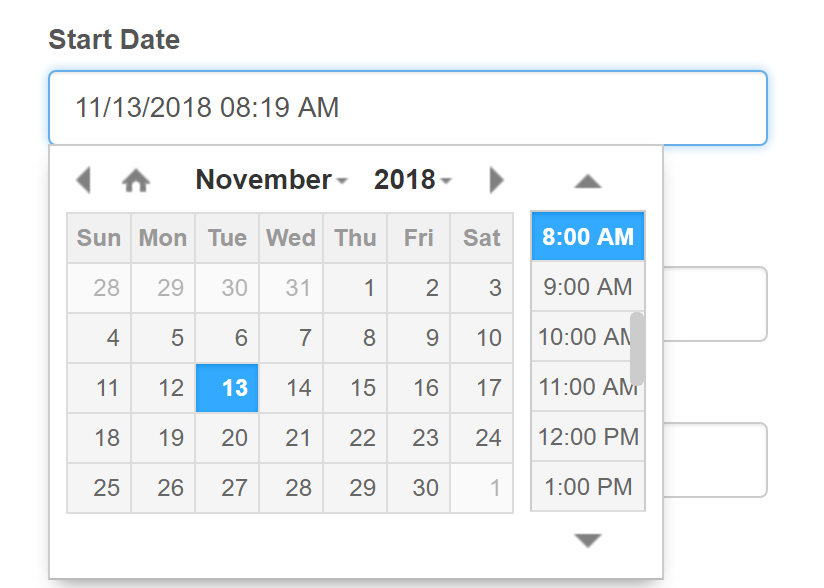
Install datetimepicker with LibMan
- Right-click the project in the Solution Explorer. Select Add > Client-Side Library.
- Make sure the “Provider” is cdnjs.
- Search for “jquery-datetimepicker”.
- Select Include all library files.
- Click Install.
Install moment with LibMan
- Right-click the project in the Solution Explorer. Select Add > Client-Side Library.
- Make sure the “Provider” is cdnjs.
- Search for “moment.js”.
- Select Choose specific files.
- Select only the following files:
moment.jsmoment.min.js
Include CSS and JS References in _Layout.cshtml
- In the
<head>section, within<environment include="development">, add the following style sheet reference:<link rel="stylesheet" href="~/lib/jquery-datetimepicker/jquery.datetimepicker.css" /> - Before the closing body tag,
</body>, within<environment include="development">, add the following script references after any references tojquery.js:<script src="~/lib/jquery-datetimepicker/jquery.datetimepicker.js" type="text/javascript"></script> <script src="~/lib/moment.js/moment.js"></script> <script src="~/js/DateTimePickerReady.js" type="text/javascript"></script>
Create JS to Add the datetimepicker
- Create a file
wwwroot/js/DateTimePickerReady.jsthat contains the following function:$(function () { $.datetimepicker.setDateFormatter('moment'); $(".datetimefield").datetimepicker({ format: 'MM/DD/YYYY hh:mm A', formatTime: 'h:mm A' }); });
Create An EditorTemplate
- Create a view
Views/Shared/EditorTemplates/DateTime.cshtmlthat contains the following Razor code:@model DateTime @Html.TextBox("", Model.ToString("MM/dd/yyyy hh:mm tt"), new { @class = "form-control datetimefield", type = "text", autocomplete="off"})
Use Razor Syntax in Razor Code
@Html.EditorFor(e => e.StartDate)
Versions and Credits
- .NET Core 2.1
- jquery-datetimepicker@2.5.20
- moment.js@2.22.2
